Devlog #2
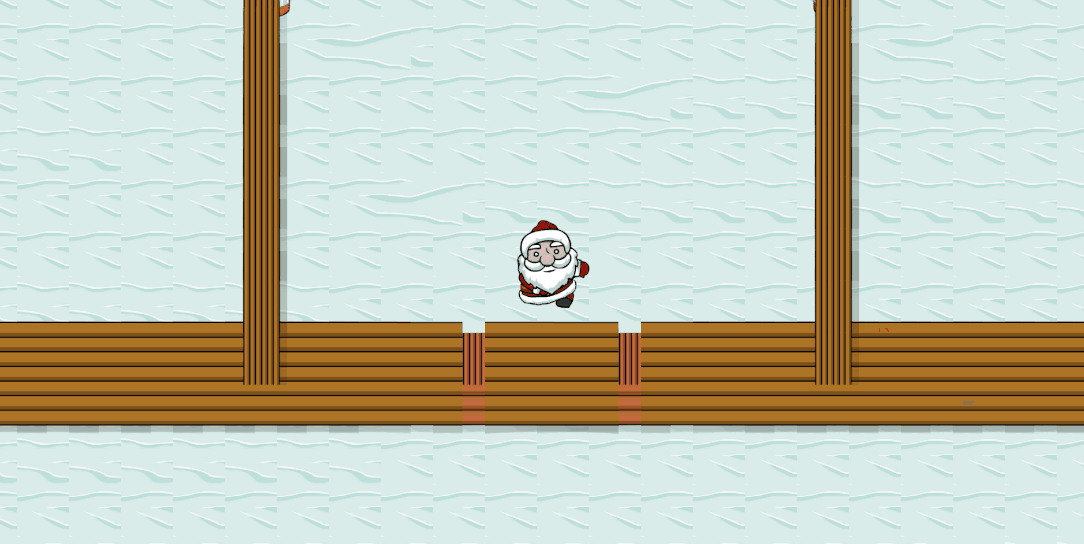
Game Project Development Log
Devlog #2 | 2nd May 2025
I unfortunately had a late start to officially beginning development of this project, due to other study commitments. However, from here on out it will be full steam ahead.
The idea of the game has changed from my initial concept. The core gameplay mechanics are going to remain the same, however instead of controlling a character travelling through dungeons to get to the ‘finish’, the player controls Santa Claus as he aims to get back to his sleigh. The ‘coins’ that give the player points will now be ‘presents’ scattered throughout the level. The plan is now to incorporate only 3 levels due to time restrictions, possibly only 1 or 2 if necessary and simply flesh out those levels more. The inventory system will also be dumbed down to only a few purchasable items, and though the store will still only be accessible after finishing a level, if time permits only one good level design, I will simply incorporate only that one level and let the player replay it with their purchased upgrades.
Because of the late start to development, I am a week behind and only have touched on this week’s level building. However the player’s character, movement and movement animations have been programmed. I wield no talent when it comes to creating sprites or sprite-sheets, so naturally I had to source some online. I actually paid real money for a sprite collection from the Unity asset store, as it appeared that the character sprites fit perfectly with my game idea.
Here is the collection I purchased (Creator name is Lootzifr): https://assetstore.unity.com/packages/2d/characters/2d-character-santa-182790?srsltid=AfmBOopMJGRXPZsuxXlU0CNffOtbBmvl7Ni1UZojDbtxJ5RxD0njAF9A
When I downloaded the asset pack, I didn’t realise it came with animation clips preloaded, so it was a nice surprise I didn’t actually have to splice sprite sheets or link them up into a clip myself. My main focus was creating an animator controller for the main character, and linking up parameters, transitions and clips.
I wrote my own script for 8-way movement (only using 3 clips for movement, with the sideways clip simply being flipped for left-right animation). I used ChatGPT to guide me through the initial process of linking the animation clips to the animator controller, simply because I needed a refresher for how to do it. I also used its help for syntax checking, as well as checking back on previous tutorial scripts for syntax. Otherwise, the code was mostly all my own work.
A tile palette was included in the asset pack, so I have began building a rough level layout, mostly just to test gameplay. I also added a Cinemachine virtual camera to track the player’s movements.
I am personally avoiding using ChatGPT to generate scripts for me, nor do I want to outright borrow other people’s prewritten scripts. This is because both for my own learning and keeping complete control of the project, I need to understand what the code is doing at all times. I will use resources to teach myself syntax and things I can do with code, but I do not want to outright generate/borrow scripts from other places.
Delivery Dash
More posts
- Devlog #6: Documentation and User GuideJun 01, 2025
- Devlog #5Jun 01, 2025
- Devlog #4May 18, 2025
- Devlog #3May 11, 2025
- Devlog #1Apr 11, 2025
Leave a comment
Log in with itch.io to leave a comment.